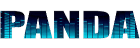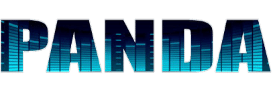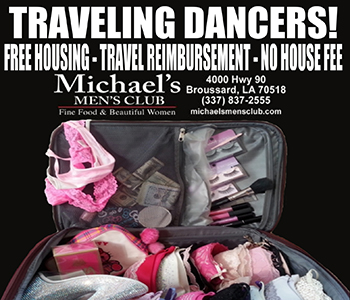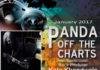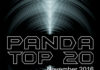This is the second part of a series on social media. A lot of people struggle with using Facebook, Instagram, and Twitter to promote themselves and their businesses. This brief look is meant as a starting point to better existing accounts. If you missed part one, check it out here!
Now, hopefully, you have more followers-and it’s time to focus on the content that you are providing on your accounts. It’s important for your accounts to remain active so that your followers are used to paying attention to what you share!
Update: There has been a massive update to Instagram that finally included the long awaited ability to be logged into more than one account at the same time. If you have personal and business accounts this is absolutely a game changer. Make sure that your app is up to date, and go to settings to add your second account.
- Personalize your posting habits. Your followers don’t want to follow you simply to receive promotions; using your accounts solely for business with very little personalized interaction is typically not very effective. At the same time, the things that you post and share are still your “brand”. So, instead, try to spend the majority of your time being yourself and sharing your unique personality. Post photos from the strip club or share funny snippets of conversation. There’s a reason why the hashtag #stripperproblems became so popular. People really, genuinely enjoy hearing about other people’s lives when it’s presented in the right way. Because of this, those bits of life in the club can be incredibly helpful for driving interaction with your audience, and that interaction really is the key. On Facebook, specifically, the more comments, likes, and shares that you receive, the more likely your content is to be seen. If someone likes 10 of your posts in a row they will continue to see the next few posts you make, which means that they are more likely to see and interact with the post that IS an advertisement.
- Share valuable and entertaining content. You don’t have to spend a ridiculous amount of time curating content. There are a number of apps available that help you connect with articles and information that is relevant. Juice, on iOS, is one of my absolute favorites. It links with Twitter, and utilizes information about what users are already sharing and clicking. From there, the app decides which links from around the internet would be the most geared toward engagement with your personal followers. It distills everything down to around 10 articles a day, and typically there are a few gems. Unfortunately, at the moment only one account can be logged in at a time. There is also Suggestions, from Hootsuite (which we will talk about in a minute!) which gives a much larger amount of content, but you are responsible for choosing categories of interest. I still spend some time on Suggestions, but I ALWAYS check Juice.
- Make your posts more effective with your timing. Now, hopefully, you have a bunch of content to share. How do you share it in the most effective manner? Having posts going out too quickly back to back will overwhelm your audience. Posting when people are asleep or not active isn’t helpful either. For the general population-not necessarily nightclub goers-they say that Twitter has the most interactive users in the early afternoon. However, these common times might not be true for your followers, so it’s worth downloading one of the many available apps that will analyze when they are the most active. Once you have that information it does not necessarily mean that you need to be online at those times. There are also apps such as Hootsuite, Buffer, and Publish from Crowdfire that allow you to schedule content to post even when you’re unavailable to do so yourself. Different apps have limits on what the free capabilities are-I personally use Publish most often because I also use Crowdfire and they work together, it also has a desktop site which I find helpful. At times, however, I have used every one of these apps. The only social media platform that does not allow posting from outside apps is Instagram. Other apps may send you reminders to post, but they can not post without your assistance.
- Hashtags are important. When you are on Instagram, use hashtags. Does it make you feel ridiculous?
 You share that feeling with basically everyone else. I haven’t met anyone that is actually enthusiastic about non-sarcastic hashtag use, but they ARE incredibly important. Judicious use of hashtags means that new people can find your posts-it is one of the easiest ways to expand your audience. Click through some of the hashtags that you use yourself and like some of t he photos-usually people will like your photos in exchange. A lot of strip club DJs specifically express interest in wanting to know/attract more dancers to their club, and the best way to do that is to find them on Instagram. Present your club as a desirable place to work within your personal account. Typically a large number of the dancers in one area will know each other, and they do talk and share information about work. Hashtags are less important on Twitter and barely used on Facebook, but on Instagram they are CRUCIAL. However, not all hashtags work. Instagram tries to be “clean” (much like Facebook, since they are owned by Facebook) so they disable hashtags that they find to have too much content that goes against their policies. Instagram also only allows 30 hashtags per photo, although you can use them in the description OR put them in the comments for a cleaner look. Because of this, I’ve included a small cheatsheet (click HERE to download) of which industry related hashtags have the most content, and which are disabled to help you choose carefully.
You share that feeling with basically everyone else. I haven’t met anyone that is actually enthusiastic about non-sarcastic hashtag use, but they ARE incredibly important. Judicious use of hashtags means that new people can find your posts-it is one of the easiest ways to expand your audience. Click through some of the hashtags that you use yourself and like some of t he photos-usually people will like your photos in exchange. A lot of strip club DJs specifically express interest in wanting to know/attract more dancers to their club, and the best way to do that is to find them on Instagram. Present your club as a desirable place to work within your personal account. Typically a large number of the dancers in one area will know each other, and they do talk and share information about work. Hashtags are less important on Twitter and barely used on Facebook, but on Instagram they are CRUCIAL. However, not all hashtags work. Instagram tries to be “clean” (much like Facebook, since they are owned by Facebook) so they disable hashtags that they find to have too much content that goes against their policies. Instagram also only allows 30 hashtags per photo, although you can use them in the description OR put them in the comments for a cleaner look. Because of this, I’ve included a small cheatsheet (click HERE to download) of which industry related hashtags have the most content, and which are disabled to help you choose carefully.
5. Images are probably THE most important aspect of social media. Post pictures. Seriously, post pictures. Images on get more interaction on every platform. People scrolling quickly through their feed will not notice your funny joke, but a great image WILL make them pause, and they are significantly more likely to then read, comment, or share that post. It doesn’t have to be a photo that you took-memes are popular for a reason. If you would like to size images or add text on a desktop I highly recommend canva.com. There are a ton of great image editing apps: Font Candy is great for adding text, PicsArt has great editing features including the ability to blur the background of a photo (which is awesome to get rid of customers’ faces!), AirBrush makes perfect selfies, and, my most commonly used, WaterMark. Follow accounts that you think are visually appealing to get an idea of what you would like to share-and just like last time, recruit other people to be in pictures on your account!
You can find me basically everywhere as @theboothbabe!
Keep an eye out for future segments on running your club’s social media, as well as segments on specific platforms!
Check us out around the web!
And make sure you click See First to never miss a post!